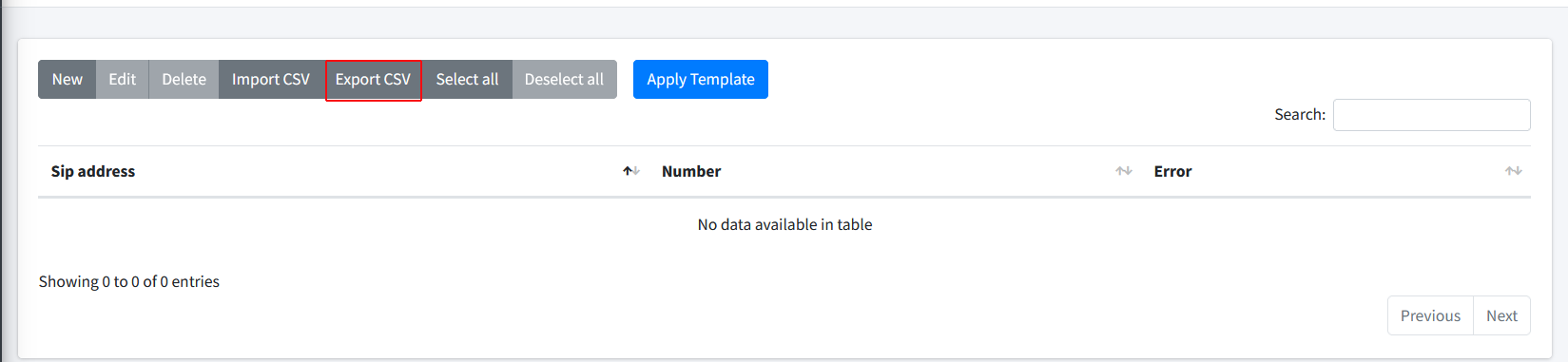Managing Template Files
You can export a CSV file containing a list of entries.
| ➢ | To export a CSV file: |
| 1. | From the template drop-down list, choose a template to import. |
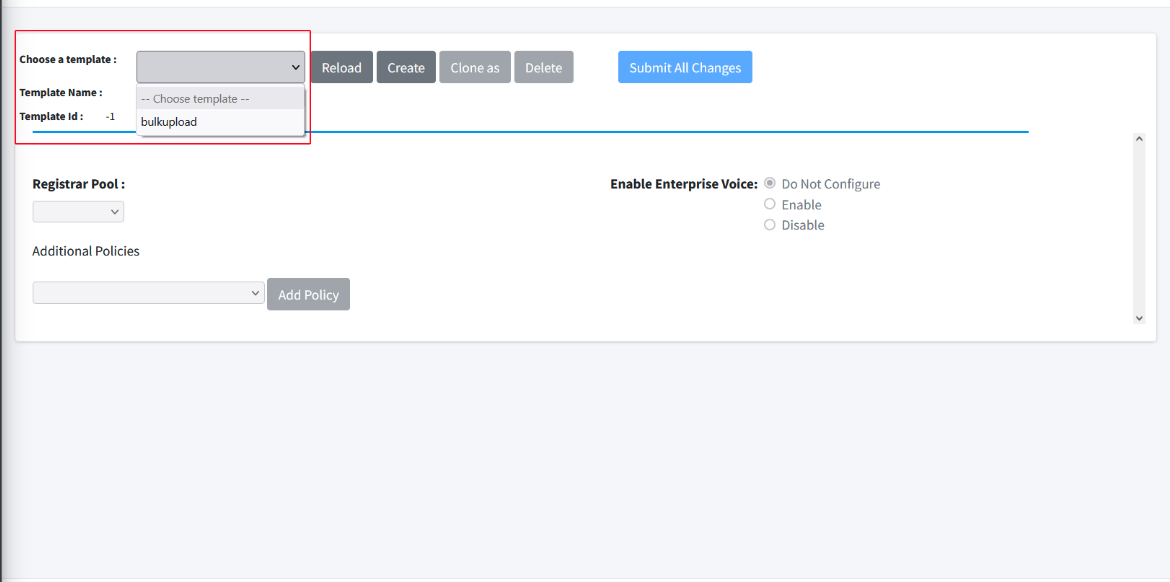
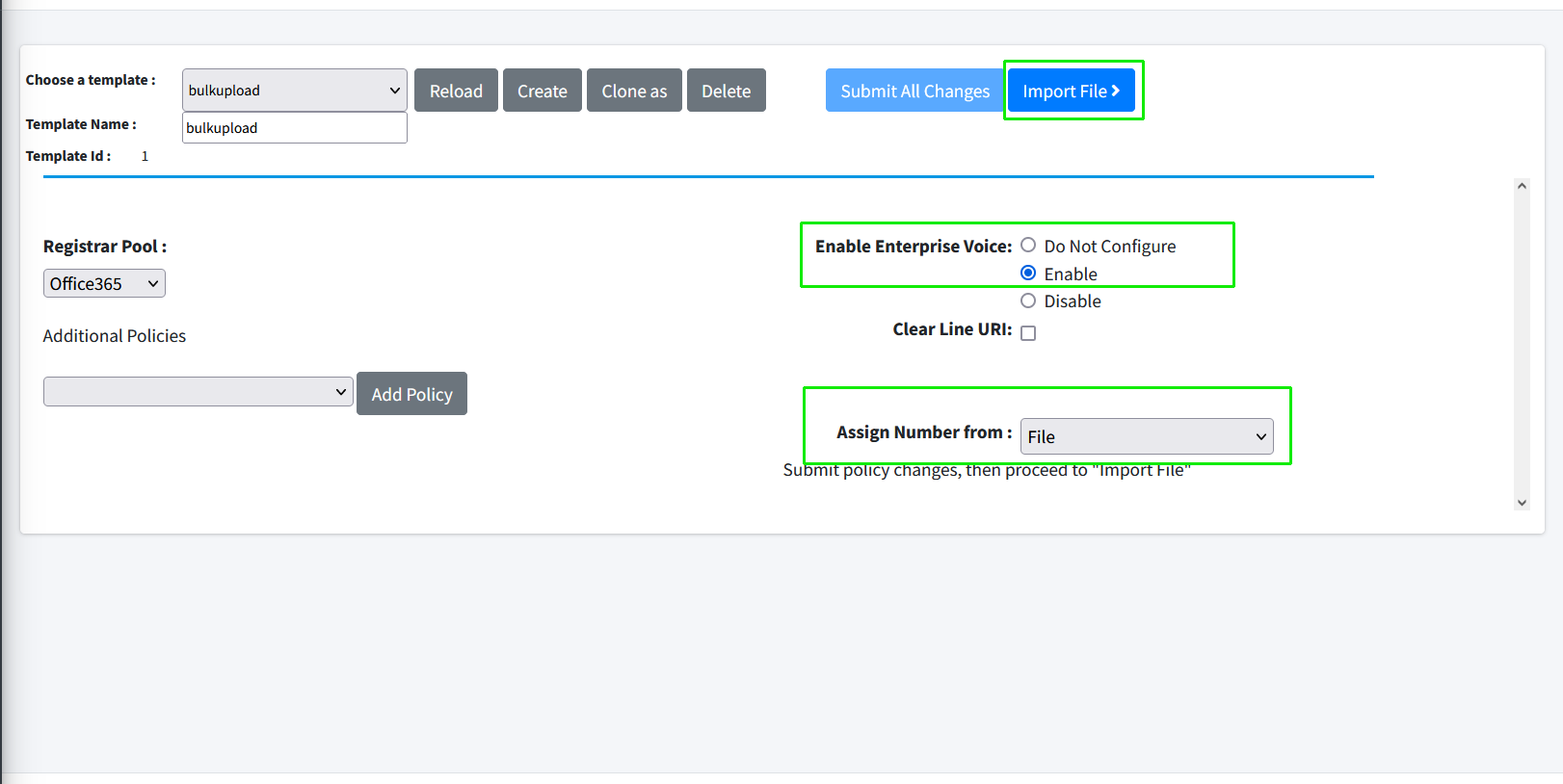
| 2. | Enable Enterprise Voice. |
| 3. | From the Assign Number from drop-down, select File. |
| 4. | Click Import File to import a template file. |
| 5. | Click Export CSV to export a list of existing entries. |